Intended audience:
All users
Note:
If you are logging in to the A&S website for the first time, a profile will be automatically created for you after you authenticate using your linkblue credentials. You with then be able to edit your profile.
Steps:
1.
Logging In
There are 2 ways you can log in to the A&S website.
You can log in by going to www.as.uky.edu/user/login or by clicking the "Login" link in the footer of the A&S website.
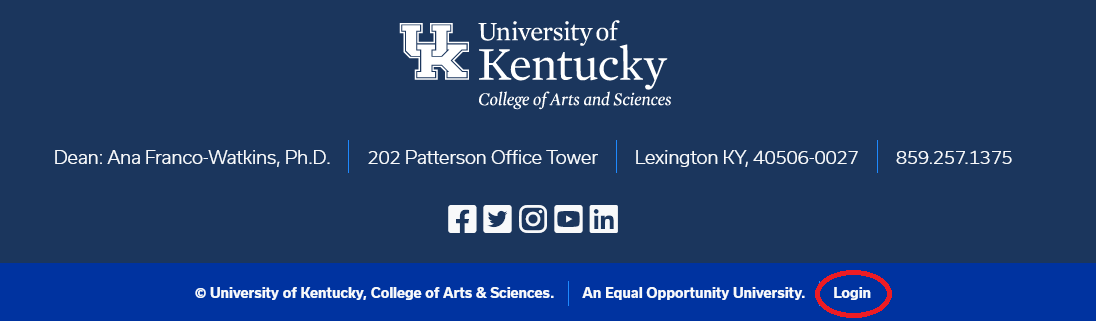
2.
Enter your linkblue credentials
Log in using your UK linkblue credentials.
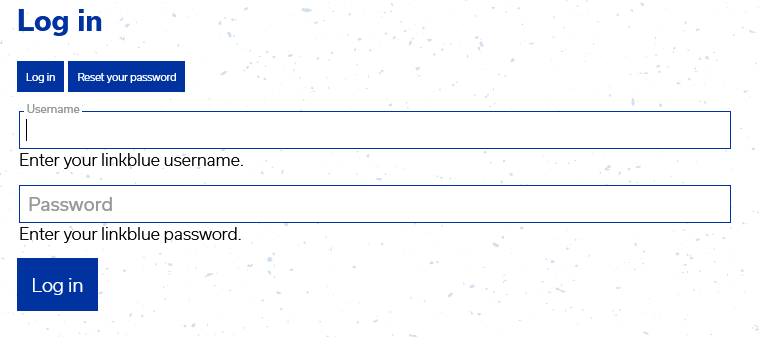
3.
Logging out
There are 2 ways you can log out of the A&S website.
You can log out by going to www.as.uky.edu/user/logout or by clicking the "Log out" link in the gray admin bar.
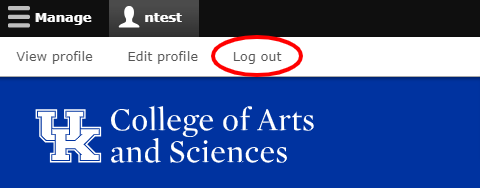
Category:
